It’s easy to use in just 2 steps!!
To detect incoming calls with this app, the following settings are required.
STEP 1 Notification Settings for the App
To detect incoming calls with this app, you need to make some settings.
Click “Permission Acquisition” in this app and go to “Device and App Notifications.”
※ If you have already acquired permission at startup, the “Permission Acquisition” button will not be displayed.
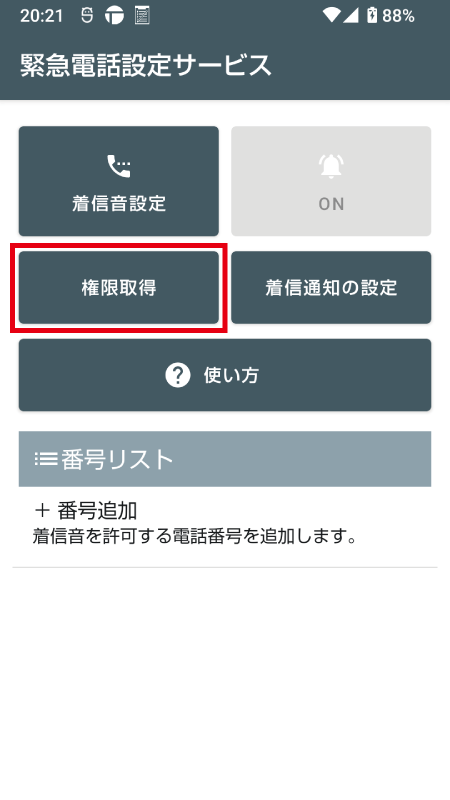
Select this app from the list of “Unauthorized Apps.”
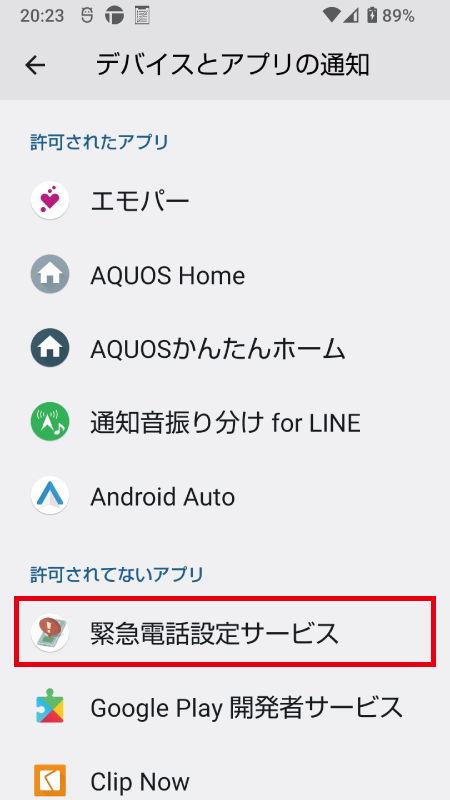
Turn on “Allow Access to Notifications.” A confirmation dialog will appear, so please select “Allow”.

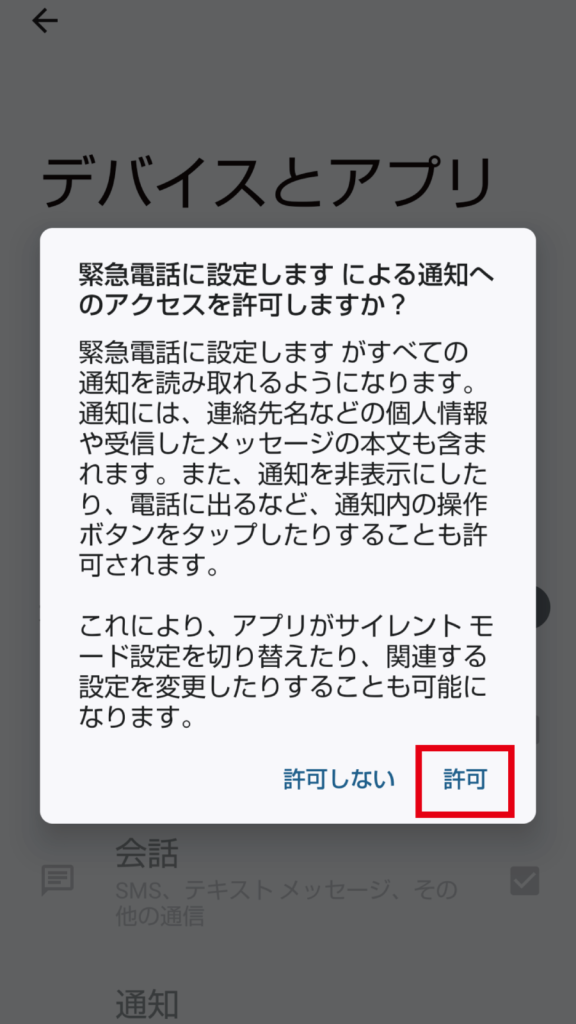
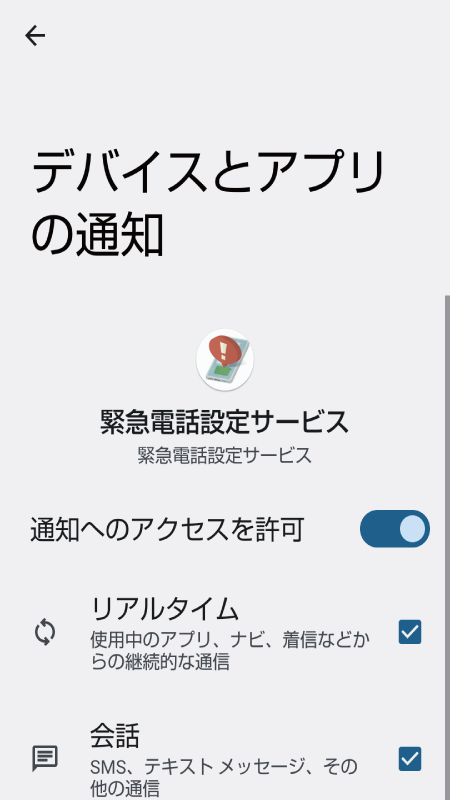
STEP 2 Add a Phone Number to Allow Incoming Calls Even in Silent Mode
Next, add a phone number to allow incoming calls with a ringtone even in silent mode.
Click “+ Add a Phone Number” on the number list.
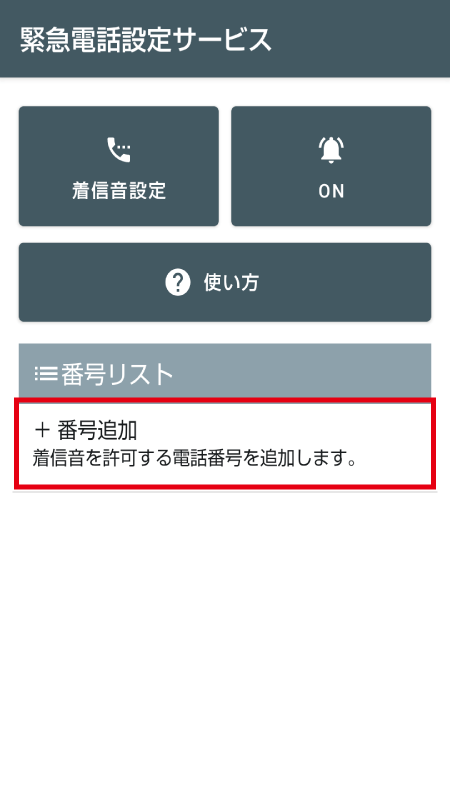
Here, you will be asked for permission to access your contacts, so select “Allow”.
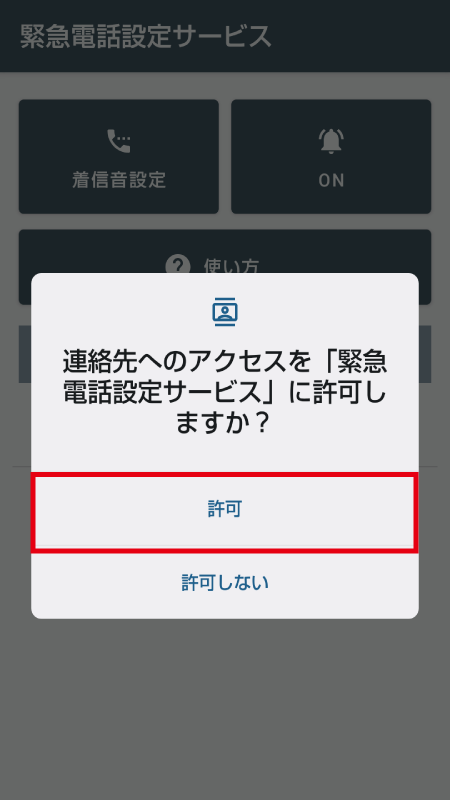
Add a phone number from the contact list.
That’s it for the app settings.
Note
You need to set the ringtone and volume with this app.
