Three easy steps to use!
To use Gaming Browser, the following settings are required.
STEP 1 Select “Gaming Browser” from the list
The “Overlay on other apps” permission status will be displayed in a list.
Select “Gaming Browser” from the list.
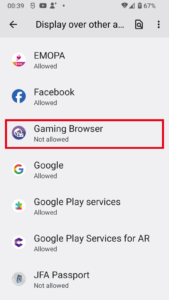
STEP 2 Allow “Overlay on top of other apps
Press “Allow to display on top of other apps” and “Allow”.
This completes the setting.
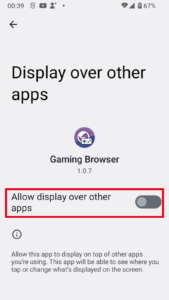
Press the back button to return to the list.
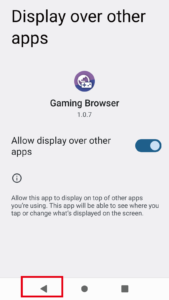
STEP 3 Return to this application
You will be returned to the list screen, and you can further press the back button to return to this application.
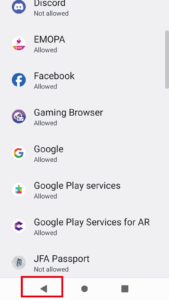
That is all.
